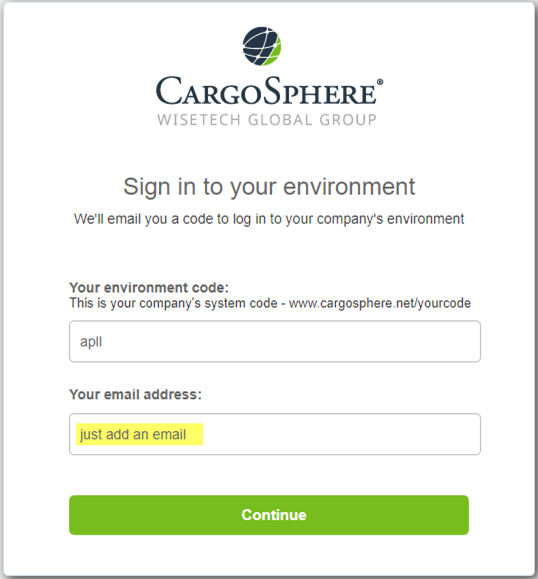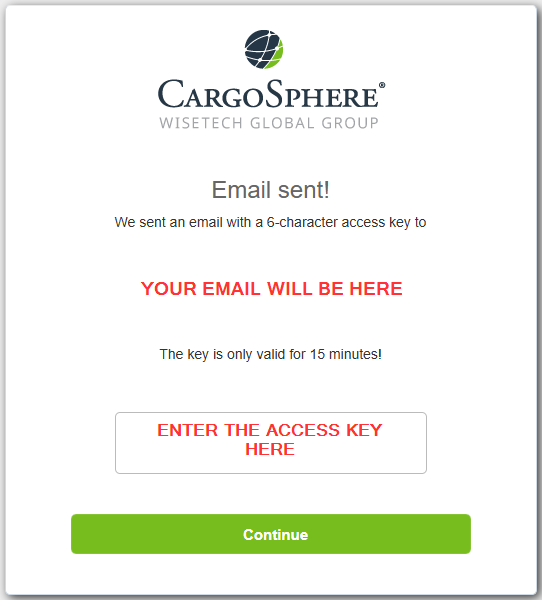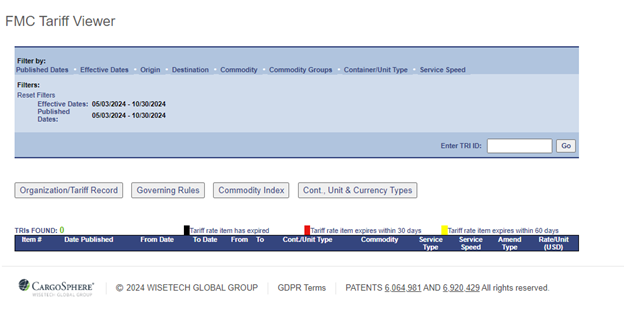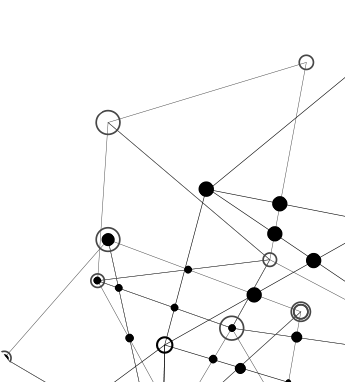
♦ If your account has been set up, please proceed to www.cargosphere.net ♦
Please follow the instructions below to set up your account
1. To set up your new account, please email APL Logistics at NAM_FMC_Filing@apllogistics.com and include your chosen username and email address. We will then set up your account and provide a login and URL for tariff visibility.
2. Once we have created your account, you will receive an acknowledgment email. After you receive this email, you can click on the link www.cargosphere.net, and you will be taken to a page that looks like the one below. It will ask you to enter your email address. DO NOT CHANGE THE “ENVIRONMENT CODE.”
3. The system has two-part authentication. Click “Continue,” and the system will take you to the login page and send you an address verification email with an access key. The system-generated confirmation/access key email looks like the one below.
4. After you click “Continue,” you will be taken to the login page where you input your access key. DO NOT CLOSE THIS PAGE.
5. This screen will then take you to the “FMC tariff Viewer,” where you can search all our public filings.
For questions, please contact us at NAM_FMC_Filing@apllogistics.com.